Login to the unmanaged dedicated linux hosting server
If you purchase a unmanaged dedicated linux hosting server from Bengal Solutions, we provide you a set of public and private key along with a password key phrase.
Step 1:
Download WinSCP software and install it.
Step 2:
Open the WinSCP software

1. we have given you a root ip address of your server. Type your given IP.
2. Type user name as “root”
3. We have given you a Keyphrase password. Type that password in the password input box.
4. Click the advance button
Step 3:
we have given you a set of private and public key for your dedicated server. Stored those keys in a secured folder at your PC/Laptop.
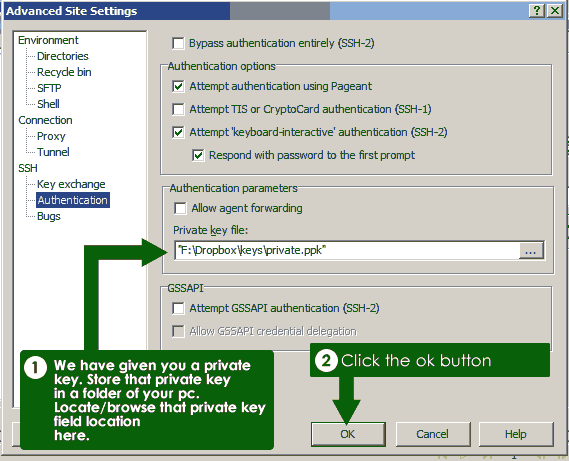
1. Browse or locate that private key.
2. Then click the ok button.
Step 4:
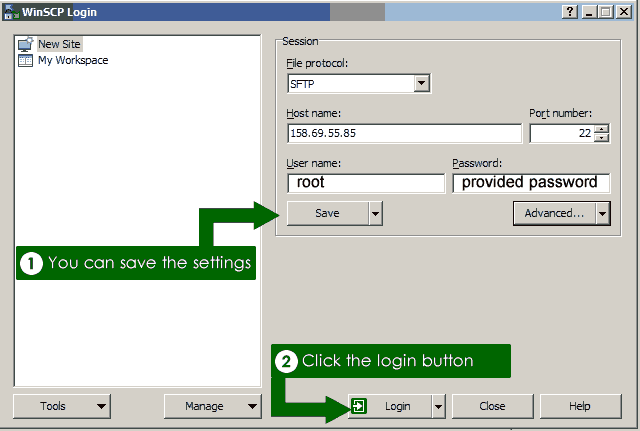
1. You can save your settings for future login.
2. Click the login button.
Now you will get the access of your root folder.
